Do you have a relevant, meaningful quote to add to your presentation, but you’re not sure where to put it? Give your quote its own slide using our quotation template. Quotes can add credibility and opinions from an expert to back up your presentation. It can also inspire and stir up emotion in your audience. When used correctly, a quotation template can be a thought provoking and fresh moment in your presentation.
Use the quotation template to:
- Showcase important user feedback
- Motivate or inspire your audience
- Add interest to your presentation
Discover AI capabilities for Quotation
With these AI-powered features, you can go beyond a static quotation slide and create on‑brand, interactive content in seconds.
Customize a quotation slide
Leverage AI to generate content for the quotation slide. The AI assistant can help create new text with a prompt, expand or shorten any quote to fit your needs.
Adjust the tone
Do you like the sentiment, but the tone doesn’t sound right? Ask AI to change the tone of your content so the quotation slide resonates better with the audience.
Translate any quote to a different language
AI can translate any text, or the entire slide, to a different language that speaks to your audience.
Create a supporting image
Add an image to complement the quotation slide. Tell the AI what you’re looking for and generate an image that’s unique to your story.
Pro Tips for Quote Template
A quotation template is easy to use, but we’re sharing a few tips to make your quote truly meaningful for your audience.

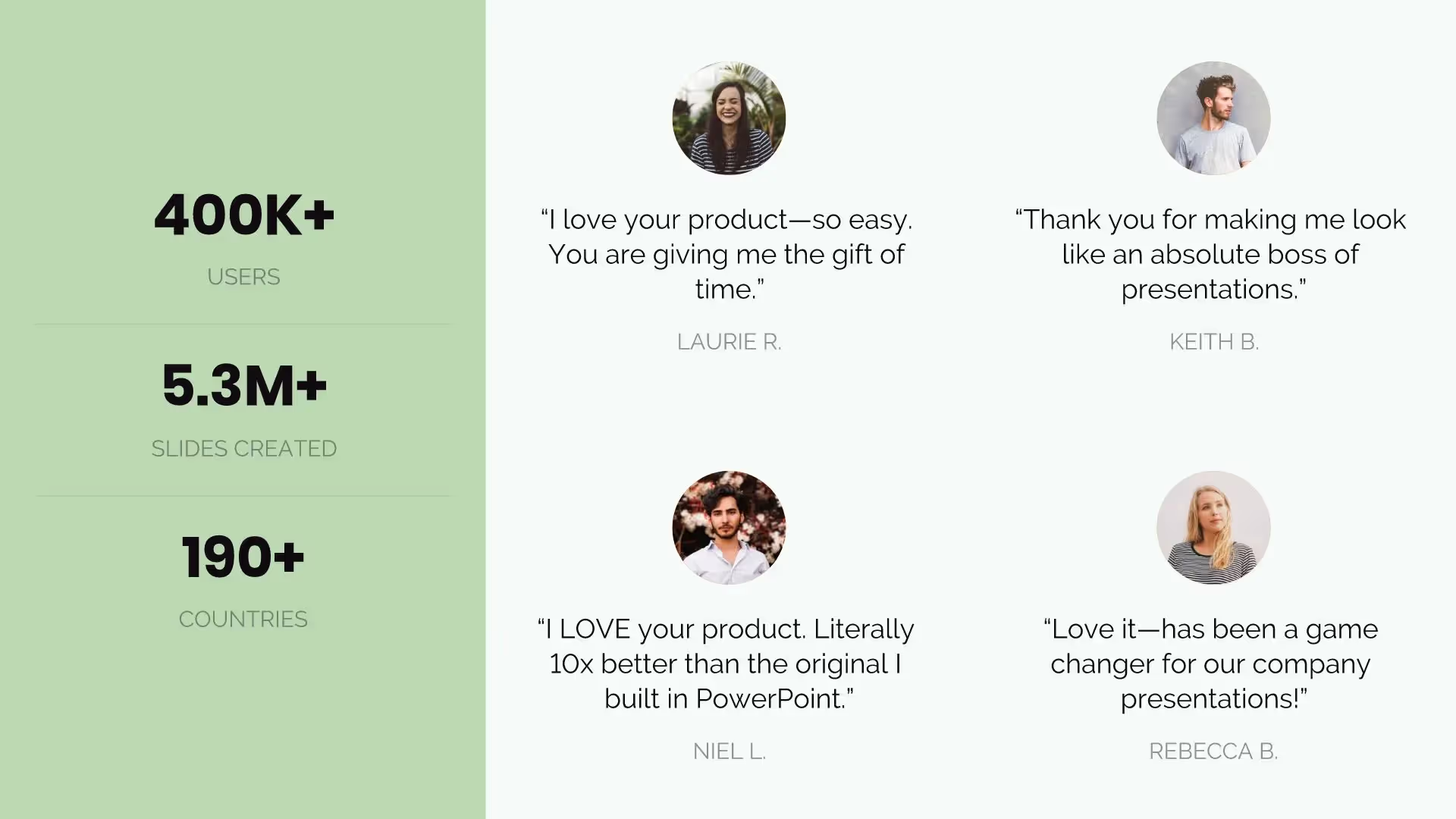
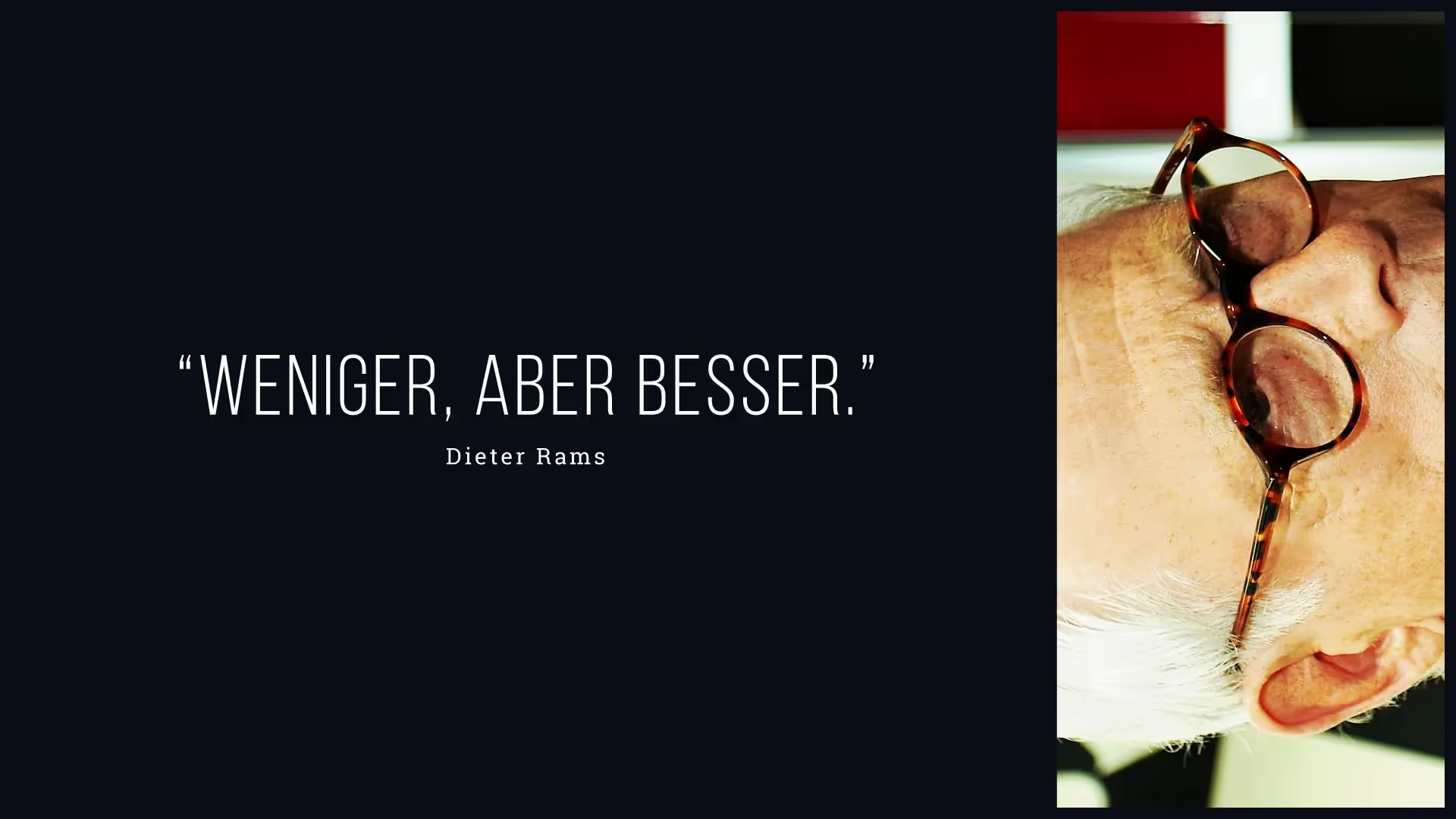
Use a large enough font
Make your quotation easy to read. You’re giving a quote its own slide, so let it take up as much space as it needs.
Avoid overly busy background images
A well-chosen image used as the background for your quote can be eye-catching. Just make sure it’s not so eye-catching it makes the quote difficult to read.
Pick appropriate quotes
A motivational quote may be inspiring on its own, but does it make sense for your presentation? If not, find a quote from a report, statistic, or industry factoid that is more meaningful.
Give credit
Who said the quote? Don’t forget to put the name or source somewhere on your quotation template.

ADD IMAGES EASILY
Search our library of free images or easily drag and drop your own. Our smart slides will automatically adjust the content as you add images.
NEW LAYOUTS IN SECONDS
Play around with different slide variations and create a stunning quote template that grabs attention.
More Popular Templates
With Beautiful.ai, getting started comes naturally. 60+ smart slide templates guide you and suggest ideas along the way, so you never have to face a blank page.


.svg)


