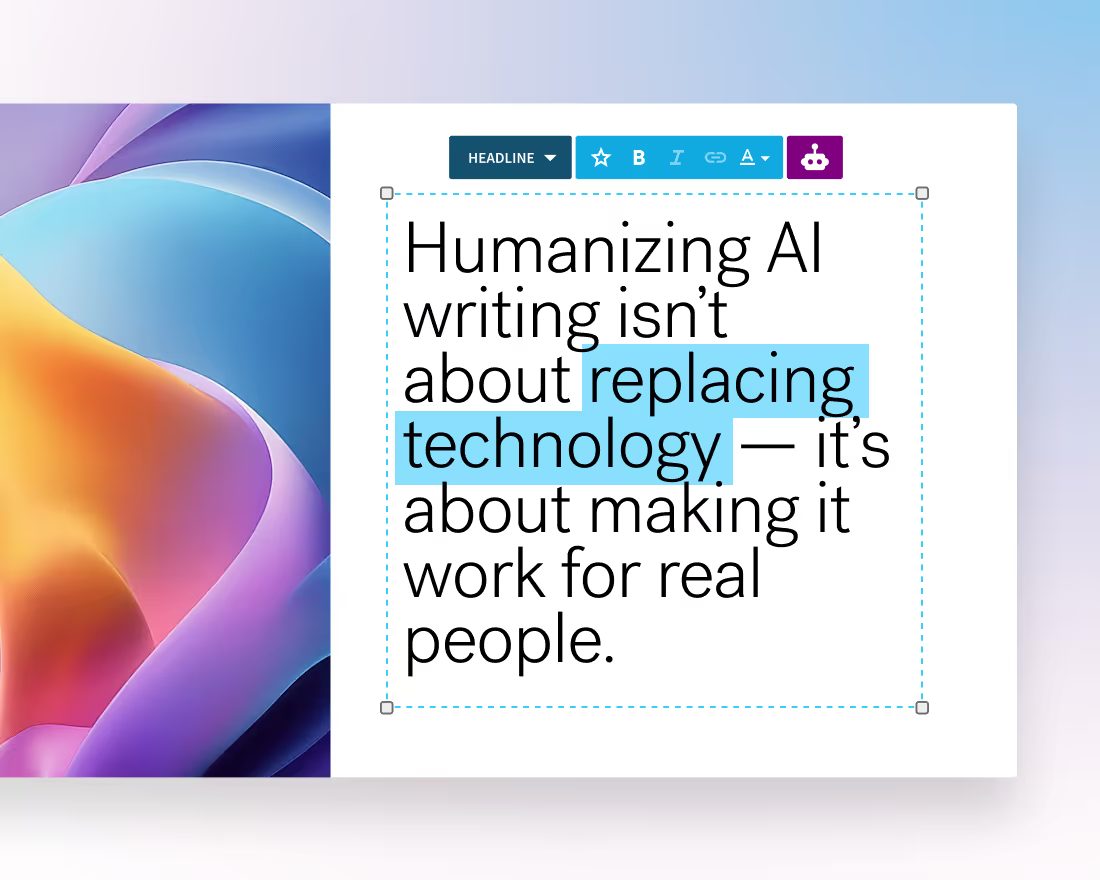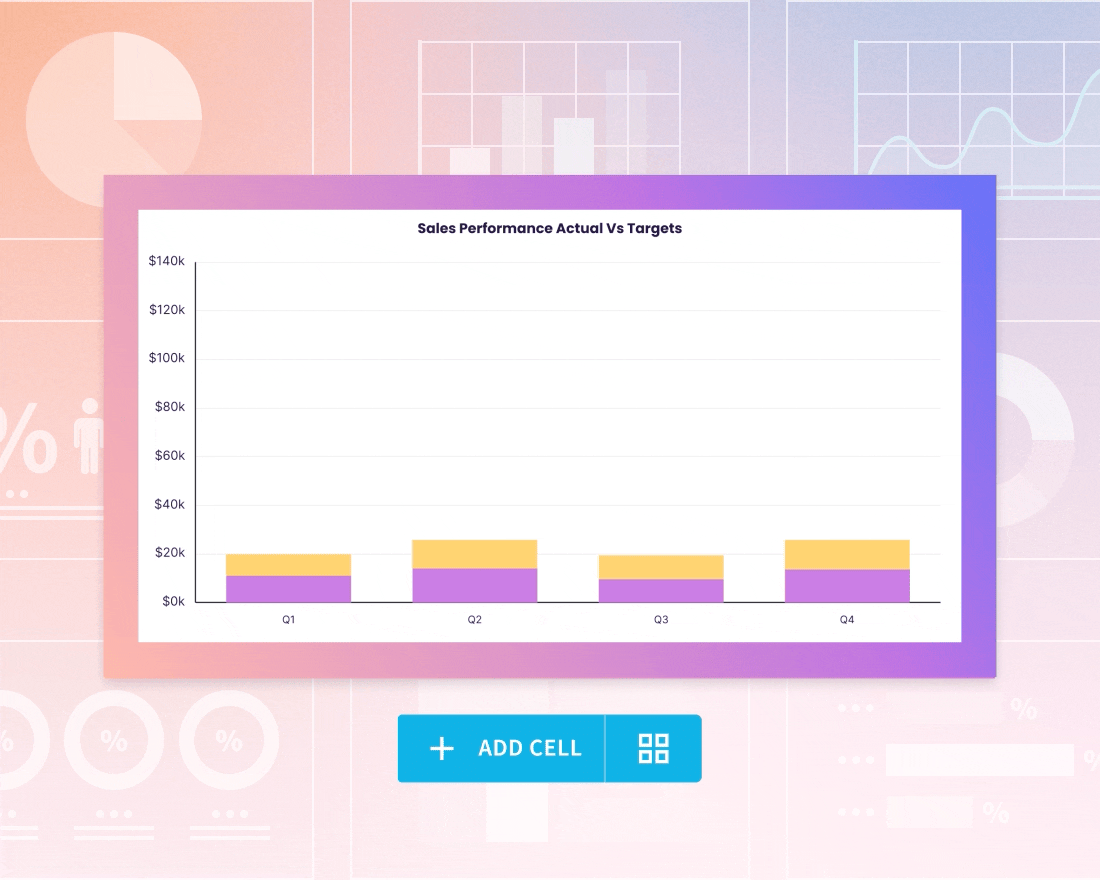For many professionals, building a presentation isn’t the problem—it’s everything that comes after. Hours spent resizing images, aligning text boxes, tweaking layouts, and adjusting fonts can make even the simplest deck feel like a marathon. What should be a quick way to communicate ideas often turns into a late-night formatting session.
This kind of work rarely moves the needle. The time invested in getting slides to a place you’re proud of is time taken away from strategy, analysis, or client engagement—the activities that actually drive business impact. In consulting, sales, or marketing, every extra hour spent nudging text boxes is an hour lost from high-value work that shapes decisions and wins deals.
The opportunity cost is real: when presentation design becomes a manual chore, creativity and focus suffer.
The case for low-effort design
Imagine if building a beautiful, on-brand deck didn’t require design skills (or even much time at all). That’s the promise of low-effort design.
With the rise of AI automation, teams can now create polished presentations without starting from scratch or worrying about formatting. AI presentation softwares, like Beautiful.ai, do the heavy lifting by suggesting content, adjusting layouts, and ensuring visual harmony so users can focus on the message rather than the mechanics.
Even better, built-in brand guidelines eliminate the risk of going off-brand. Colors, fonts, and logo placement are automatically applied to each slide with custom themes, which means you no longer need to spend time policing decks or correcting inconsistencies. The result? A faster, more cohesive workflow that keeps every presentation looking like it came from the same creative team—even if it didn’t.
What “high-value work” really means
It’s easy to confuse busyness with productivity. Designing slides might feel productive, but it’s not the kind of work that drives growth.
High-value work is what moves your business forward like developing client strategies, uncovering insights, building relationships, and innovating on new solutions. It's work that requires human judgment, creativity, experience, skill and empathy. Those are the tasks that truly deserve your time.
Presentation creation is necessary, but it shouldn’t dominate your calendar. The goal isn’t to eliminate it, but to make it so effortless that it becomes a seamless part of your workflow, not a roadblock within it.
How to shift the balance
To reclaim your time and refocus on higher-impact work, a few changes can make a big difference:
- Adopt tools that automate layout and formatting. Let AI handle brainstorming and design logic so you can stay focused on your story.
- Standardize team templates for quick starts. A consistent set of branded templates eliminates guesswork and reduces the need for design intervention.
- Leverage content libraries for reusable assets. Store logos, visuals, and frequently used slides in a shared library to speed up creation and maintain consistency.
These small shifts streamline the process and create a structure that frees up time for thinking, not formatting.
Consider a consulting team tasked with creating client pitch decks. Traditionally, assembling a presentation from scratch could take six hours or more between pulling assets, formatting slides, and ensuring everything looked cohesive.
With AI-powered templates, that same team can produce a polished, on-brand deck in just an hour and a half. Beautiful.ai automatically handles layout and design decisions, allowing team members to spend more time refining their insights, tailoring content for the client, and practicing delivery.
The difference isn’t just faster turnaround—it’s better work. The team now focuses on storytelling and strategy rather than font sizes and margins. Clients feel the difference too, because the content is sharper, more relevant, and more thoughtfully presented.
Quick wins to start today
You don’t have to overhaul your entire process to start saving time. Try these simple steps this week:
- Audit your last five decks. Identify where you or your team spent the most time on repetitive formatting or manual design work.
- Find common slides to templatize. Title slides, team bios, data visuals—these are prime candidates for templates that can save hours later.
- Train your team on AI design features. Many modern presentation tools already include AI support for layout, copy, and imagery. Make sure everyone knows how to use them.
The more you systematize your approach, the more time you’ll reclaim for creative and strategic thinking.
Designing presentations will always be part of modern work—but it doesn’t need to be a time sink. By embracing automation and intelligent design tools, teams can spend less time formatting slides and more time refining the ideas that matter.

.gif)
.gif)


.avif)
.avif)