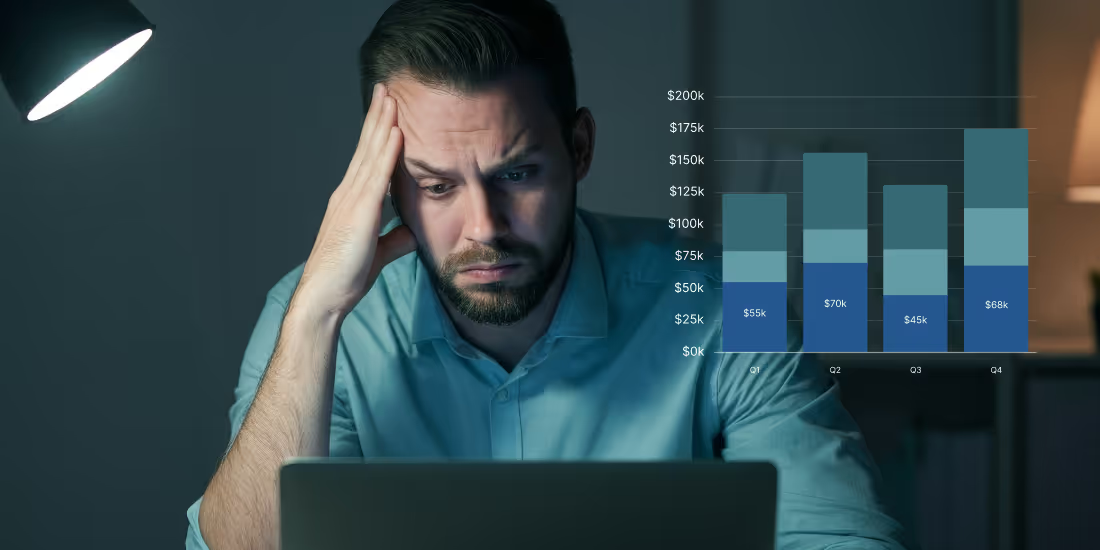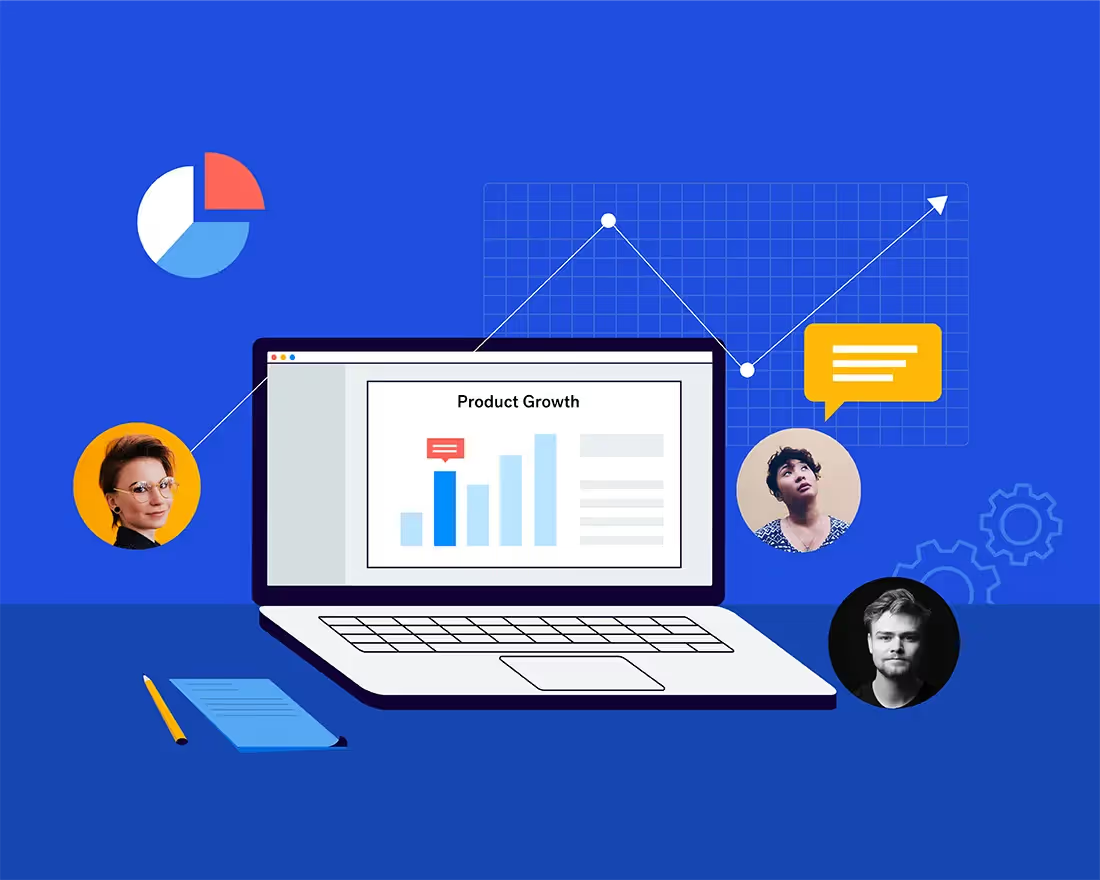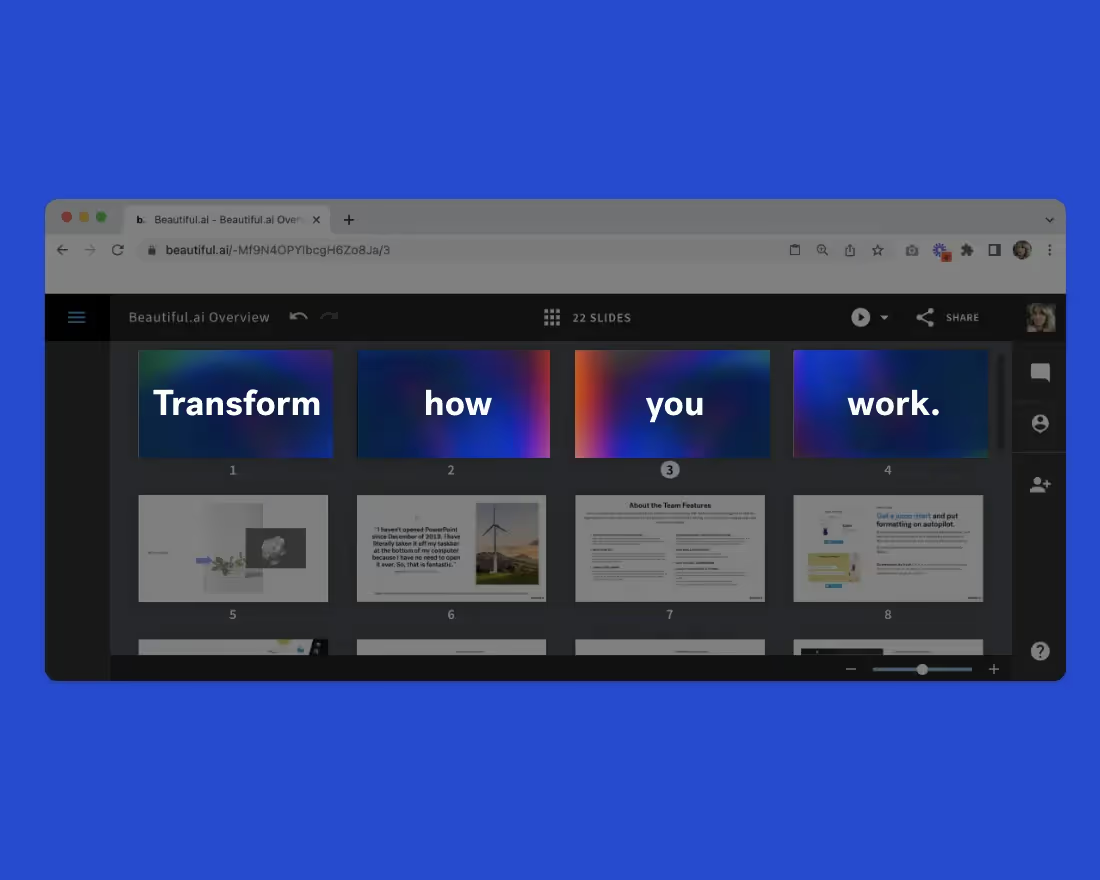You’re 15 minutes into your third presentation of the day. The slides are starting to blur together, and your brain is already drifting to the next meeting. You glance around the room—or the Zoom gallery—and see a mix of glazed eyes, muted cameras, and people clearly multitasking. It’s not just you feeling this way.
This is presentation fatigue: the creeping disengagement that sets in when audiences are overloaded with information, stuck in repetitive formats, or asked to sit through yet another uninspired deck. And it’s more common than you may think. Presentation fatigue can derail buy-in, stall decision-making, and waste hours of valuable time.
What is presentation fatigue?
You may have heard the term “death by PowerPoint”— also known as presentation fatigue. It’s a form of cognitive exhaustion triggered by prolonged exposure to similar styles and boring formats. It’s the reason stakeholders stop paying attention, start repeating questions, or check out of the discussion entirely. Often, it stems from an excess of static, text-heavy slides, data dumps with no framing, or cluttered design. When every meeting feels the same, even your most important message can fade into the background noise.
The high cost of disengagement
When presentation fatigue sets in, it doesn’t just mean a bored audience, it can fundamentally reduce the effectiveness of your work. Lost attention almost always equals lost impact; when stakeholders aren’t actively engaged, critical points are missed (or worse, misunderstood), which leads to delayed approvals, stalled projects, and unnecessary rework. Over time, bad presentations can also erode trust, leaving your audience with the impression that the team is disorganized or unprofessional. And, of course, there’s the cost to productivity: every inefficient meeting drains time and morale from already crowded calendars.
Strategies to combat presentation fatigue
The good news is that presentation fatigue is preventable. One of the most effective ways to re-engage your audience is by a more visually appealing deck. Instead of relying solely on text-based slides, consider weaving in live dashboards that allow you to explore data together, short product demos that make the work tangible, or quick video clips to break the monotony. Even small shifts in delivery, like swapping a static chart for an animated visualization, can make your audience lean back in.
Better storytelling
Equally important is shifting from showing information to telling a story. A simple narrative arc—moving from the problem to the solution to the impact—helps your audience understand not just the “what,” but the “why.” Bringing in real-life use cases and wins can make abstract data feel relevant and urgent, keeping listeners emotionally engaged.
Smarter design
Good design also plays a critical role in holding the audience’s attention. Every slide should serve a purpose, with visuals that highlight the most important takeaways rather than distract from them. Stripping out excess text, using bold imagery, and maintaining enough whitespace to let content breathe all make a presentation easier to absorb. Rules of thumb like the 10/20/30 Rule or the five-second test can help ensure your design serves the story.
More engaging content
Interaction is another powerful antidote to fatigue. Building in moments for live polls, spontaneous Q&A, or small-group discussions transforms stakeholders from passive listeners into active participants. Even simple prompts—like asking, “What’s your biggest takeaway so far?”—can re-engage attention and surface valuable insights. Adding video bubbles on specific slides can help humanize the content with live narration.
How Beautiful.ai makes it easier
Fighting presentation fatigue is easier when your tools work with you, not against you. Beautiful.ai’s Smart Slides automatically adapt to your content, ensuring that every layout is clean, professional, and purposeful. Built-in templates follow proven design principles so you’re never starting from a blank screen, giving you time back to nail the pitch. Features like video bubbles and narration add a human presence to your slides, providing easy ways to deliver engaging updates—whether live or asynchronously. To drive your message home, subtle animations guide the viewer’s attention without overwhelming them.
By combining intentional storytelling, thoughtful design, and interactive elements, you can transform presentations from yet another meeting into a meaningful moment that drives alignment and action.