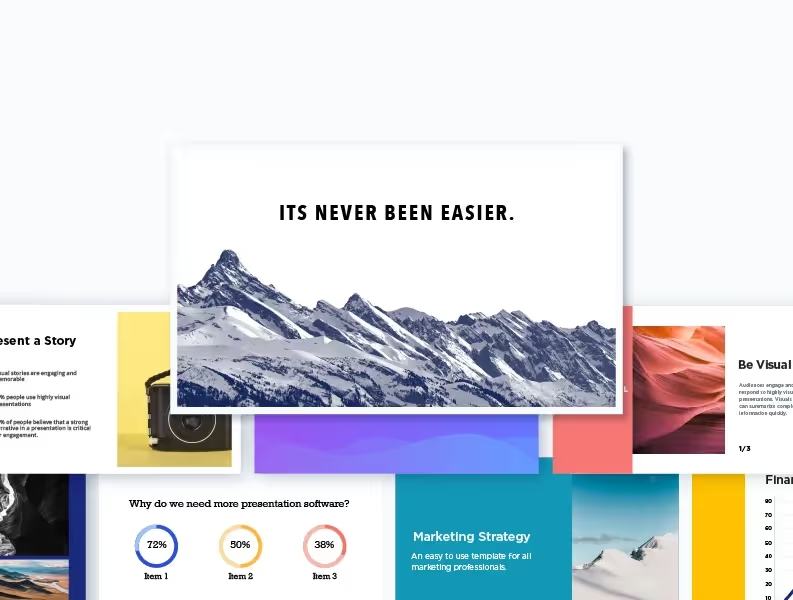We work hard everyday so that you don’t have to. Our goal has always been to provide the tools for you to work more efficiently and effectively, but all of the good things that are happening here are a result of the work you have done, too. It’s a collective effort.
As we look ahead to what's to come in 2022, it's important to acknowledge our team's efforts from this past year.
We’ve been busy. In 2021 we had a total of 16 releases— which means 16 product updates, improvements, or new features. In case you missed it, here’s a round up of some of the things we did this year.
Team templates and team folders
Team Templates
In this update, Team Owners and Librarians can build presentation templates for members and colleagues to start from.
Team Templates are plug-and-play starter decks that help members kick off their presentations and maintain critical storylines. With presentation structure, design elements, and key slides already in place, members can quickly replace content to customize their story without getting bogged down with the details.
Quickly convert existing presentations into Team Templates, or build new templates from scratch.
Team folders
Additionally, all members can create Team Folders to organize shared content. Whether they're collaborating on a project or working with their department, members will be able to seamlessly create and configure folders that allow them to share with the right people at the right time.
Team Owners can view and manage all folders from the Team Resources center so content is always accessible and accurate.
Classic Slides
We heard you: Sometimes Smart Slides are exactly what you need, and sometimes they only get you 95% of the way there. This year we made it possible for you to make those final tweaks to Smart Slides by choosing to break the design AI and convert them into Classic Slides.
Classic Slides give you unlimited flexibility to design your slides as you see fit with a more familiar authoring canvas. On Classic Slides, you have access to any font you’d like, or you can opt to stick with the fonts in your theme. We enabled multi-block text styling and widgets for displaying code and equations to level-up traditional text editing. You can customize text, fill, and lines with any color you’d like, or choose a color in your theme. You still have the ability to leverage powerful charts and tables in your Classic Slides, with less restraints. With Classic Slides you can position elements wherever you’d like with the help of alignment guides, use grouping and layering tools to get the perfect look, or even draw paths, add shapes, and dress up your assets with our library of device frames for images.
Now you can add that last item, adjust your margins, and make those icons just slightly smaller. Convert to a Classic Slide when you really need it— or use a Classic Slide to start from scratch— and let Smart Slides handle the rest.
Deep text search
As your presentations scale, it can be a pain to hunt down old content. This year we made it easier for you to locate the presentation or slide you're looking for with just a few key words. Our new, comprehensive slide search searches across all of the text in your account to show you the most relevant results.
@mentions in comments
This release includes new collaboration features and a help center revamp to help you get more done, faster. You can @mention your teammates in comments for quicker feedback, assign collaborators to the slides they’re responsible for creating or presenting, or utilize copy, paste, undo, and other advanced keyboard shortcuts in the editor
Stock video library
Videos are the new photos. Choose from over 80K videos to liven up your slides. Stock videos can be added as the background on headline slides— or anywhere else you use icons and images! With content ranging from reverse to fast-forward to slow-motion to time-lapse, you can quickly find the perfect visual effect for your slides— without ever having to leave the editor.
Referral program
Sharing is caring, and Beautiful.ai doesn’t have to be your secret weapon if you don’t want it to be! Earlier this year we rolled out our referral program where you can refer friends for future credit on your Beautiful.ai subscription.
Just navigate to your profile, click Referrals, choose how to share, and watch your credit stack up. Sharing with friends is a beautiful thing, isn't it?
New template
Sometimes our paths aren't linear. Ups, downs, highs, lows— a straight, flat timeline or list of bullet points doesn't communicate those nuances. We created a winding twist on the classic Timeline to give you more options for communicating the sequence of events over an abstract period. Our new Journey Template can be used to visualize customer behavior, understand your sales process, identify barriers to conversion, and differentiate your user personas.





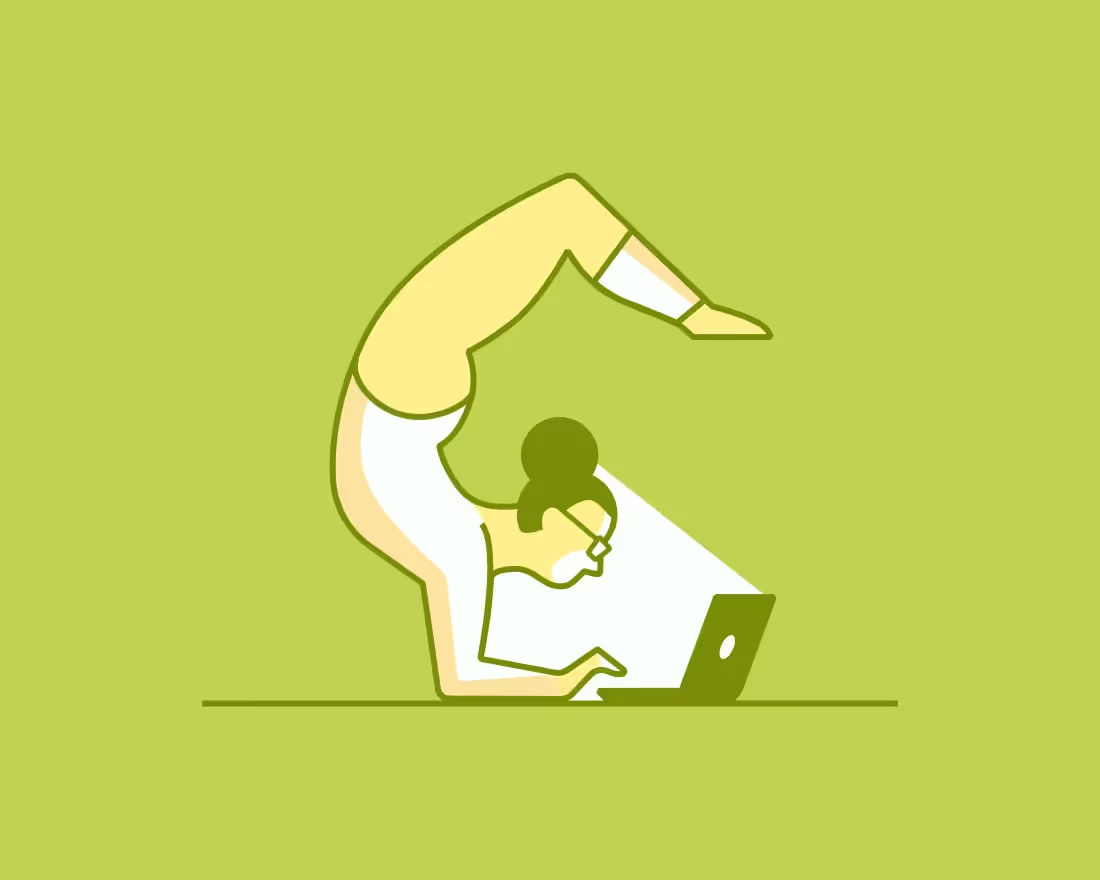

.avif)