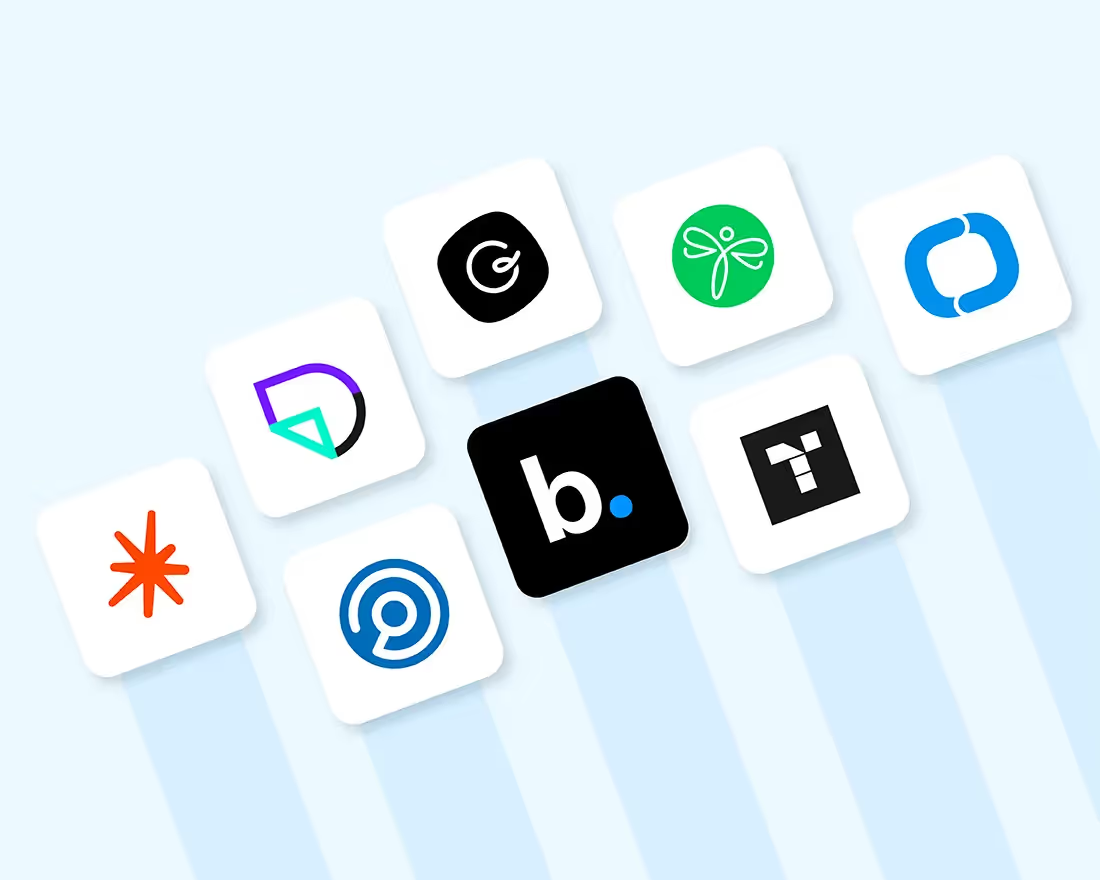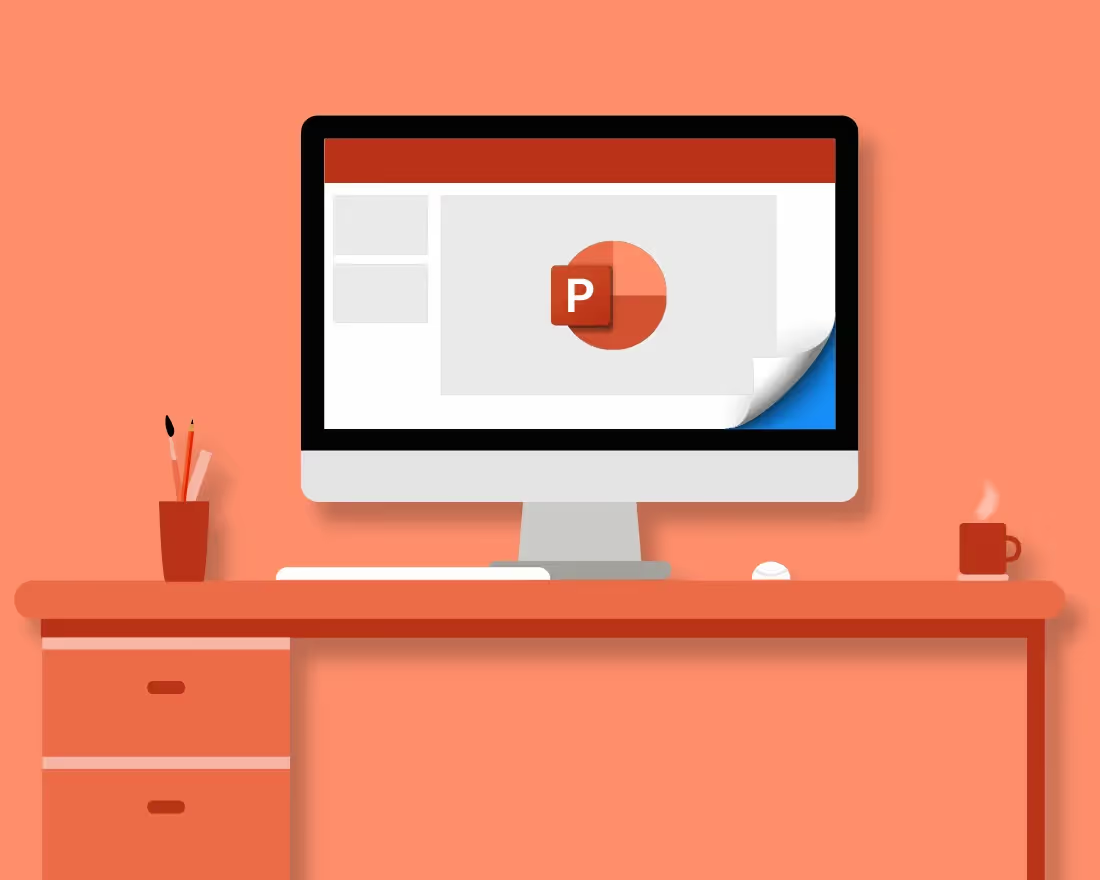Marketers, brace yourselves. According to studies, only 16% of readers actually read blog posts all the way through to the end. The other 84% merely skim the article for key takeaways. With those discouraging numbers, and the overwhelming rise of podcasts and videos, it’s natural that marketers, journalists, and major publication sites have started to doubt the effectiveness of written articles. Nobody wants to spend hours researching topics, curating information, writing and editing a piece if the views aren’t there. But before you scrap your blog and attempt a poorly executed TikTok video, hear us out. Blogs are still an essential tool in your marketing toolbox (read that again).
Sure, we love a good podcast or a viral video as much as the next person, but blogs are just as (if not more) important. Blogs are valuable for businesses because they act as a lead generation tool, establish brand awareness, contribute to search engine optimization (SEO), and ultimately help drive traffic to your site. That said, to write a blog and an interactive blog are two different things. An interactive blog will capture your readers’ attention, and keep them on the page long enough to introduce your brand to them.
These 7 interactive post ideas will help make your blogs more effective and engaging regardless of the topic.
Add supporting video
Technology is ever-changing, and as such, visual assets are constantly getting better and more innovative. What once was a single static image at the top of your blog can now be a dynamic animation or video embedded throughout the article. Now, this isn’t YouTube, so don’t go overboard. But a high-quality, supporting video can reign a reader back in if they’re about to exit out of the page. It’s also an effective way to break up big blocks of text, and get your message across in a more appealing way.
Embed a presentation or slideshow
Adding supporting visuals, data, or additional information to a presentation can help build credibility with your readers. It’s easy to add extra information without adding to the word count by embedding a presentation within your blog. No, we’re not talking about a text-heavy, outdated PowerPoint presentation. Instead, create a modern and clean deck with Beautiful.ai. Allowing your readers to click through a deck to pick-up any key takeaways or extra tidbits of information, creates a more interactive blog experience. You may choose to create slides solely of images, or add infographics to display data in a more visually appealing way.
Use infographics to display data
Speaking of data: including meaningful statistics, research or survey results, or key business insights can be a powerful addition to your blog post. In a lot of cases numbers speak louder than words and can support the story you’re trying to tell. However, instead of simply typing out the numbers and leaving them buried within a paragraph, you may want to explore infographics. An infographic can help portray your data in a more easily digestible way. If you include an infographic somewhere in the body of your blog, it will grab your readers’ attention, and help you control the narrative of what they’re retaining.
Pro tip: create an infographic in Beautiful.ai, export a single slide, and embed it as an image in your blog.
Add tweetable quotes
TikToks aren’t the only thing that can go viral— an interactive blog can, too. By enabling tweetable quotes in your content management system, you’re increasing the shareability and virality of your blog content. Pick a meaningful quote from a credible source within your article, or choose a relevant quote from a famous author. Tweetable quotes take social shares one step further.
Provide useful content
Obviously, if your content is too generic or lacks value people won’t want to waste their time reading it. It’s important to provide useful, and relevant content that your readers can benefit from. Do your research. Find out what questions people are asking regarding your specific category, industry, or product, and then provide answers to those questions. This informed approach to creating content may also help improve your SEO ranking— two birds with one stone.
Break it up
We’re in a work smarter, not harder culture. Based on the statistics above, it’s safe to assume that 8 out of 10 readers are skimming your blog article for the information that feels the most relevant to them. To increase readability, we highly recommend breaking up your article into sections with subheadings so it’s easy for readers to find the information they’re looking for. You may also want to include images and videos, infographics, or other animations to break up the blocks of text so the article appears shorter and easier to tackle.
Enable social shares
At the end of the day, generating more traffic to your website is the goal. You want (maybe even need) the blog views, as those views will likely convert to new customers. To help encourage returning customers, or readers, to share your article with their peers you may consider adding social share buttons to each article page. Enabling social shares— AKA word of mouth— is basically a free extension of your marketing efforts. It’s a good way to make blogs more interactive, all while validating your content.

.gif)
%20(1).gif)